Reboot
Follow these instructions to reboot your Glow Booth.
Make sure you have done all of the Basic Checks before proceeding with these instructions.
Reboot Front Tablet
Go to the front of the Glow Booth.

Press the cog icon in the top right hand corner of the screen to open the menu.

Select "Reboot" from the menu.
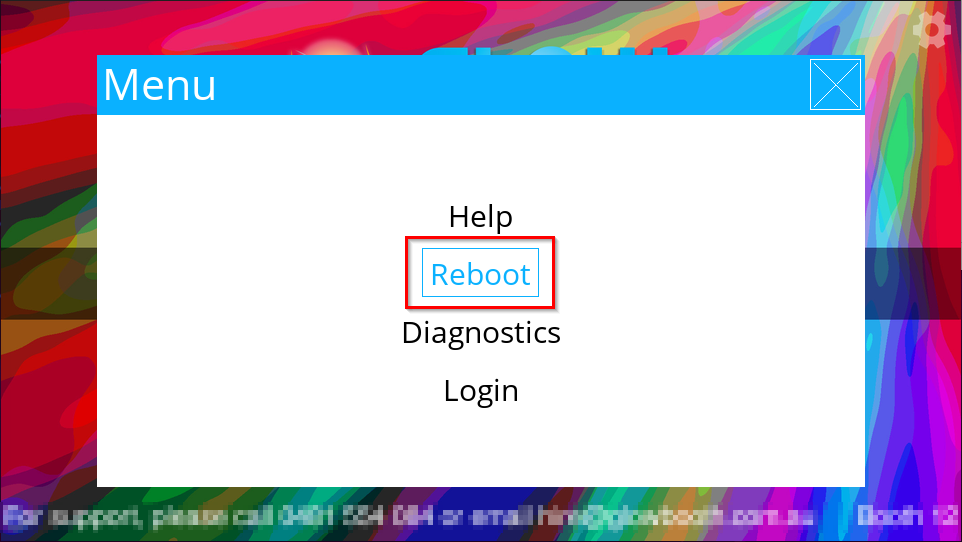
Press "Yes: Reboot" to confirm.
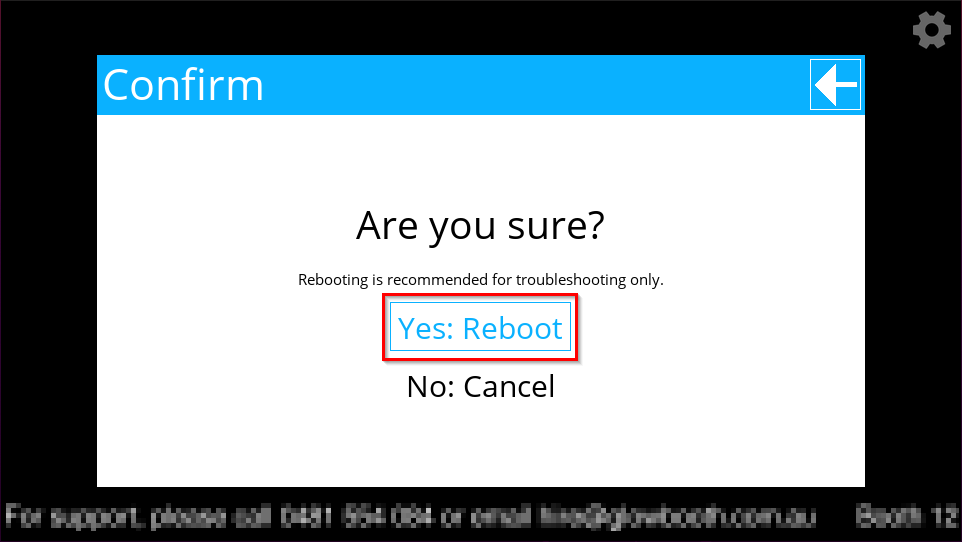
The front tablet of the booth will now restart. Wait a few minutes for it to turn off and come back on.
Reboot Side Tablet
Go to the side of the Glow Booth.

Press the three dots in the top right of the screen.
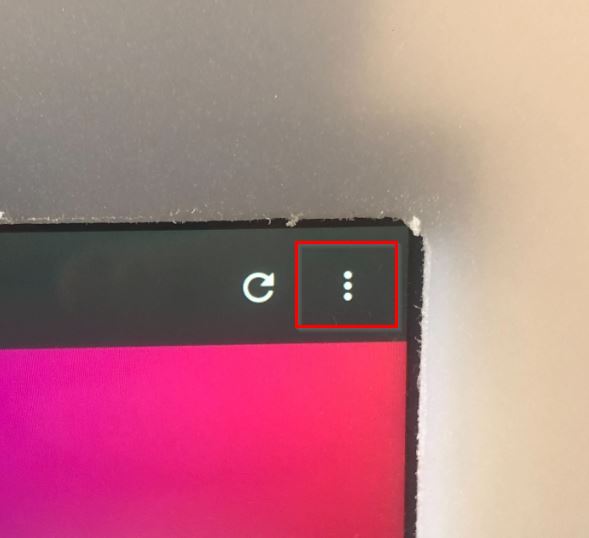
Press "Reboot Device".
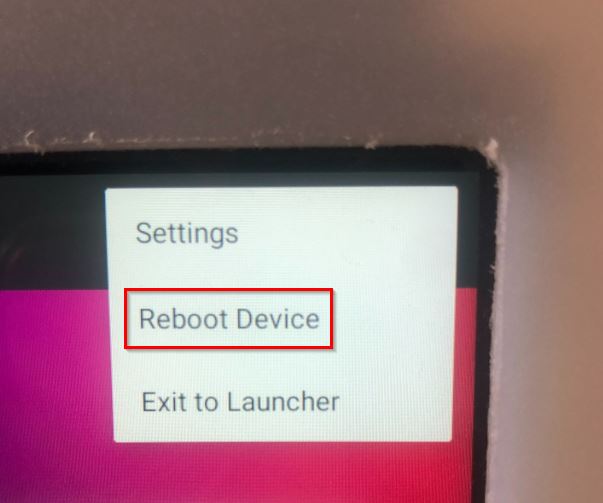
Issue Persists?
Proceed to a Full Reset if the booth is still not working correctly.