Full Reset
Follow these instructions to perform a Full Reset of your Glow Booth.
Make sure you have done all of the Basic Checks and a Reboot before proceeding with these instructions.
Shutdown the Booth
Go to the front of the Glow Booth.

Press the cog icon in the top right hand corner of the screen to open the menu.

Select "Login" from the menu.
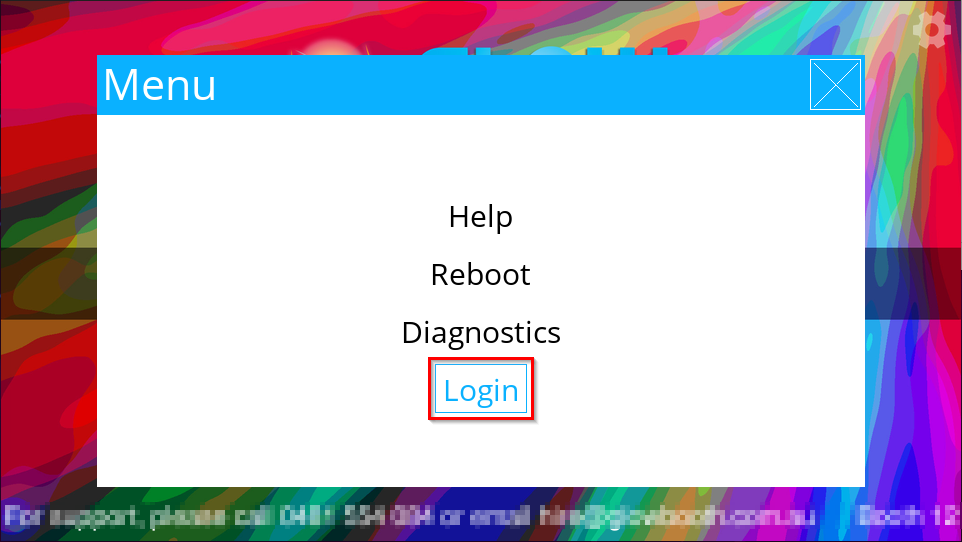
Enter pin code
8910using the keypad.
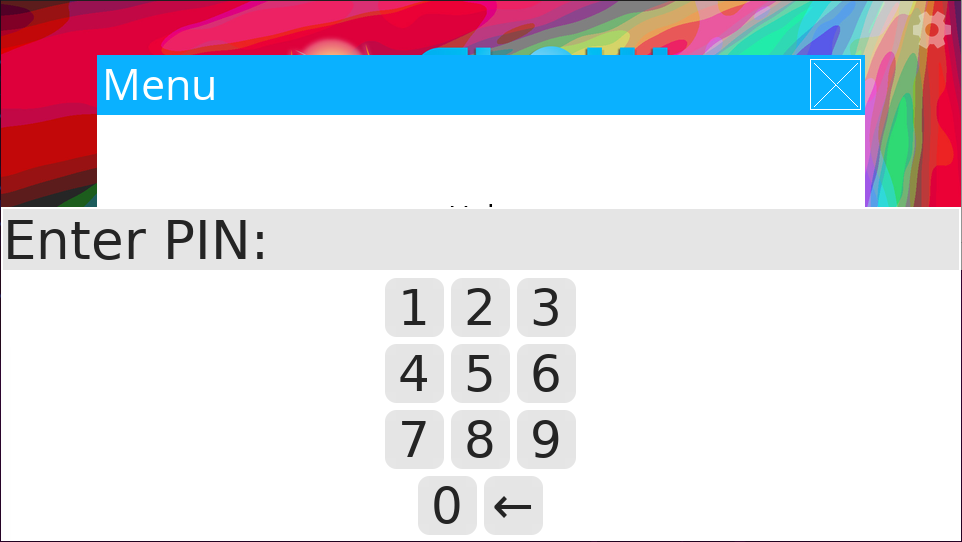
Select "Client Menu"
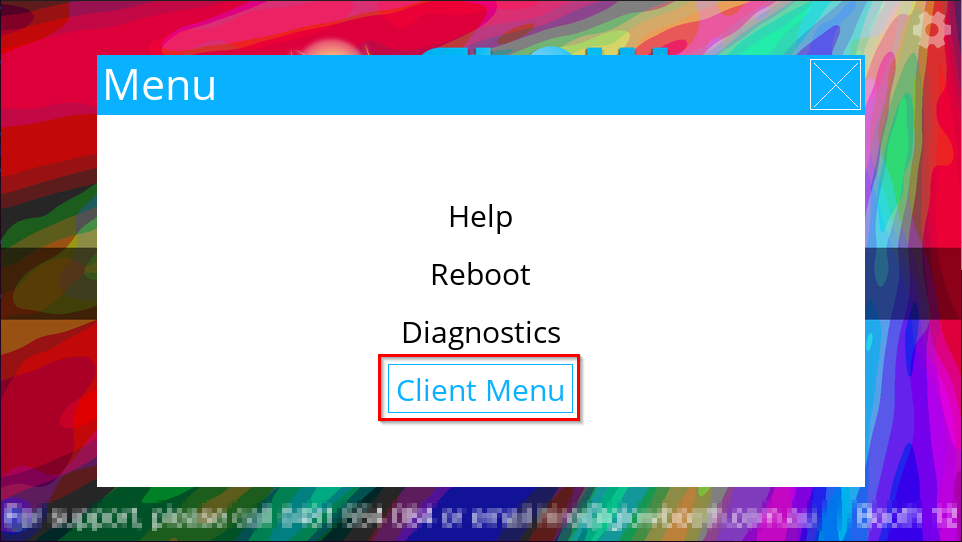
Select "Shutdown Tablet". The front tablet should now shutdown and the screen will go black.
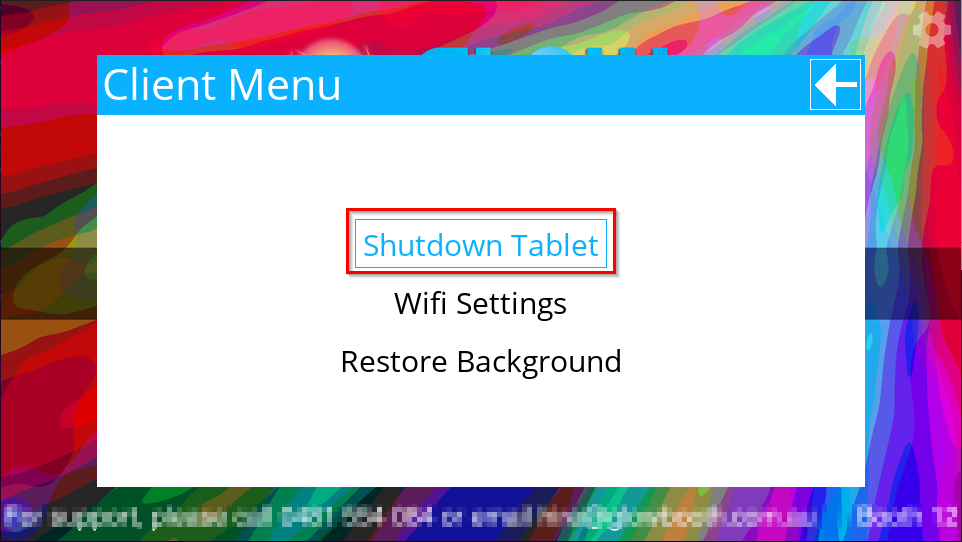
Power Cycle
SWITCH OFF and UNPLUG the entire photo booth from the wall power outlet.

Wait for 30 seconds.
PLUG IN the booth to the power point and switch it on.

Switch on the Booth
PRESS the power button on the main tablet. This is located inside the booth, on the bottom edge of the main tablet (silver button). Tablet should start to power on.

WAIT for the tablet to turn on and self-configure (few minutes).