Save a Photo
You can easily save individual photos to your device. The instructions are slightly different depending on if you are using a mobile device or computer.
Mobile
View the image which you wish to save in the gallery.

Press and hold on the image until a menu appears.
Press "Save to Photos", "Add to Photos", "Save Image" or equivalent. The exact wording varies on each device.
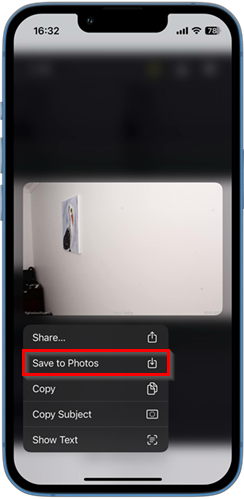
Computer
View the image which you wish to save in the gallery.
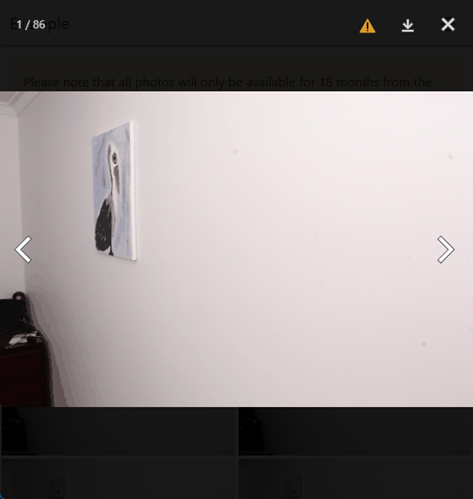
Press the download button.
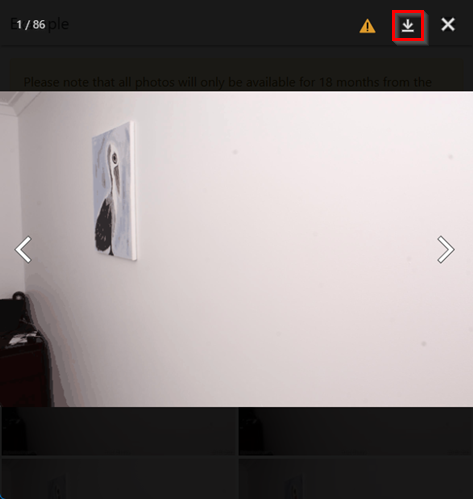
Image should now be downloaded to your device.