Remove a Photo
Any photos can be removed from the online gallery by anyone with access to the gallery.
Note
It is not possible to undo an image removal.
Removal Instructions
View the image which you wish to remove in the gallery.
Press the Exclamation Mark icon.
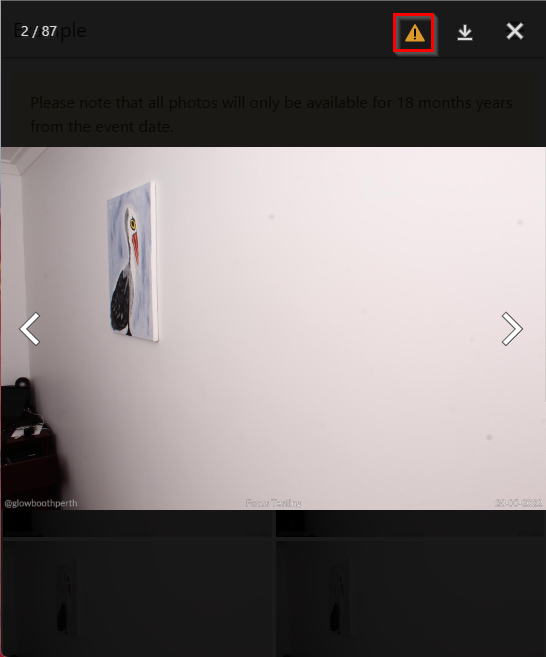
Press "Remove Image".
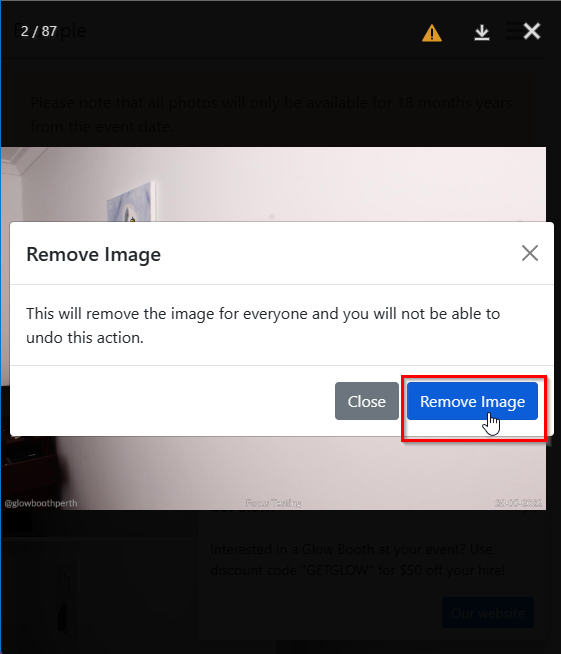
If successful, the button will say "Image removed".