Bulk Download
All the gallery images can be downloaded in one click so that you have your own copy of the images.
Warning
We recommend to do a bulk download on a laptop or computer due to the required download duration and the size of the file.
Download Instructions
Click the three bars in the top right to open the menu.
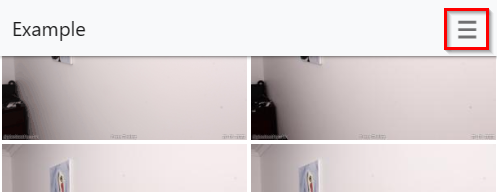
Select the Download all button.
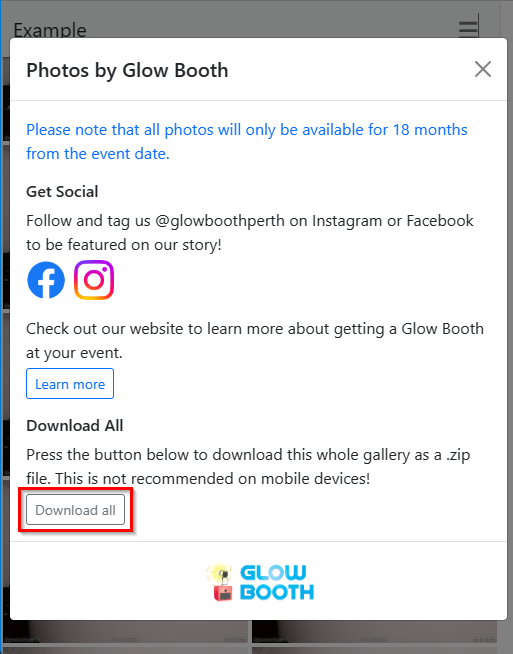
The images should start to download as a .zip file which contains all the images.
Wait until the download completes. Once complete, you can open the file to view all the images.